Defragment
Most people who used DOS or early versions of Windows probably experienced the joy of sitting in front of their computer while watching DEFRAG.exe run for 20 minutes. There were several utilities that you could run to manually take care of file fragmentation on your hard drive. DEFRAG.exe would basically sort the bits on your disk, putting files into single continuous chunks, and freeing up larger chunks of space for more files. If you didn't do this every now and then, the speed of your computer would suffer.
This video gives you an idea of what it used to look like in DOS. NOTE: this video shows a custom disk enfragmenter running before running defrag.exe. The video description has a link to the source code and the creator.
Most modern operating systems handle this in the background, so there's little or no need to display anything to the user.
I decided to write a screensaver that 'defrags' the pixels on your screen, roughly sorting them into chunks by average color. Here's a preview of what it would like like if you were using the Windows 3.1 Hot Dog Stand color scheme:
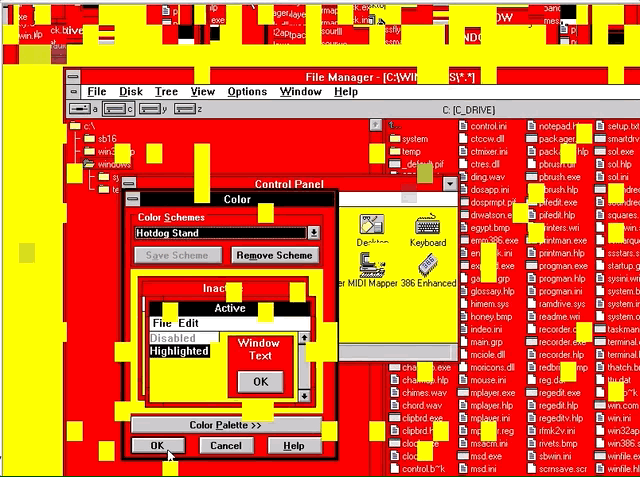
The code is deliberately inefficient, so it will take its time iterating through blocks of pixels, and won't do a great job of actually sorting anything. Also, the block size changes with each run so there's some variety. It's not really like the old defrag tools but I still enjoy it.